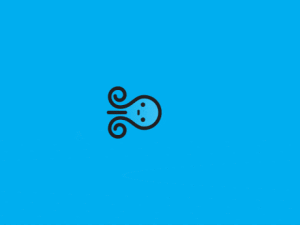本文编写于 1362 天前,最后修改于 1362 天前,其中某些信息可能已经过时。
甲骨文vps开启root用户登录:
ssh连接上甲骨文vps(centos的用户名为opc,ubuntu的用户名为ubuntu),输入下面的脚本回车切换root用户
sudo -i切换为root用户后输入下面的命令修改root密码登录(下面中文换成你的密码)
echo root:你设置的密码 |sudo chpasswd root
sudo sed -i 's/^#\?PermitRootLogin.*/PermitRootLogin yes/g' /etc/ssh/sshd_config;
sudo sed -i 's/^#\?PasswordAuthentication.*/PasswordAuthentication yes/g' /etc/ssh/sshd_config;
sudo service sshd restart所有命令执行完成后就可以通过root用户登录甲骨文vps了
甲骨文关闭防火墙:
centos系统:
root登录后执行下面的命令
#停止firewallsystemctl stop firewalld.service#禁止firewall开机启动systemctl disable firewalld.service#关闭iptablesservice iptables stop#去掉iptables开机启动systemctl disable firewalld</code>ubuntu系统:
root登录后执行下面的命令
sudo iptables -P INPUT ACCEPTsudo iptables -P FORWARD ACCEPTsudo iptables -P OUTPUT ACCEPTsudo iptables -F甲骨文vps安装x-ui:
安装更新环境:
Debian/Ubuntu系统执行以下命令:
apt update -y && apt install -y curl && apt install -y socatCentOS系统执行以下命令:
yum update -y && yum update -y && yum install -y socat执行以下命令安装或更新x-ui:
bash <(curl -Ls https://raw.githubusercontent.com/vaxilu/x-ui/master/install.sh)安装完成后就可以输入ip:54321访问x-ui面板了,默认账号密码为admin,admin
甲骨文申请SSL(请先将域名解析到vps的ip地址):
运行Acme脚本:
curl https://get.acme.sh | sh申请证书及密钥(将下面的命令中的中文替换成你的域名,下面的xxxx@gmail.com可以换成你的邮箱也可以不用换):
~/.acme.sh/acme.sh --register-account -m xxxx@gmail.com~/.acme.sh/acme.sh --issue -d 你的域名 --standalone下载证书和密钥(将下面的命令中的中文换成你的域名,证书路径为/root/cert.crt,密钥路径为/root/private.key):
~/.acme.sh/acme.sh --installcert -d 你的域名 --key-file /root/private.key --fullchain-file /root/cert.crt证书下载好后可以在x-ui后台加上证书和密钥,然后通过域名访问的就可以使用ssl了
甲骨文vps安装BBR加速:
执行下面的命令,然后根据自己的选择安装,建议不要安装BBRPlus,可能会被封号:
wget -O tcpx.sh "https://git.io/JYxKU" && chmod +x tcpx.sh && ./tcpx.shshutdown -r now转载标明出处
注本文链接:https://imold.wang/technology/649.html
仿冒必究